355The Candi Module should not plugged into your GM TECH2 unless you're working on a later car ..generally 2005 plus. Olders car from 96 should NOT have the Candi Module attached.
OBD I only has 1 ground, so 12 pin adapter connects signal and chassis ground to the Tech 2 cable.
OBD II has chassis and signal ground and they are connected in the cars wiring.
How I was trying to get GM TECH2 CANdi module to work:
Nothing on CANdi end of cable.
Boot screen not showing CANdi present, diagnostics for CANdi says it isn't seen.
Here I connected OBD I adapter to end of CANdi cable:
OBD I adapter connected.
CANdi module shows up at boot screen.
Green LED flashes about once every second.
Diagnostic screens for CANdi now present. Hit ENTER, 4, 7 to get to this screen.
POST Results.
Self Test Results.
The weird looking screen is because I have not removed the protective plastic yet.
http://blog.obd2shop.co.uk/how-to-get-gm-tech2-candi-module-to-work/
Subscribe to:
Post Comments (Atom)
How to Configure GM MDI 2 Wireless Connection Settings?
This is a guide on how to configure GM MDI 2 Multiple Diagnostic Interface wireless connection settings. 4 steps to easy finish. 1. Connect ...

-
Bleeding ABS on Corvette with GM Tech II by following the next procedure. Perform a manual or pressure bleeding procedure. If the desired...
-
Here is the real experience by our customer Mr.Gary Richardson on GM Tech 2 Scanner . Bought the highest quality version as i didn't w...
-
What's the difference among GM MDI , VCX Nano GM cable & Tech2 , other than price, and what's the similarity? @ Dcasole revie...


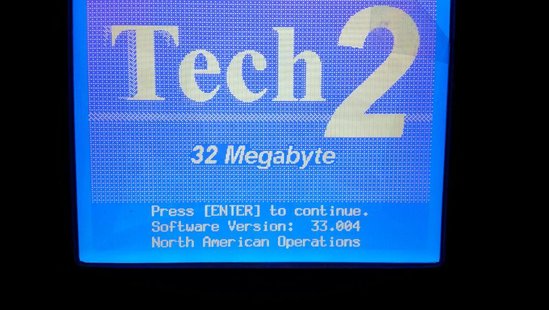




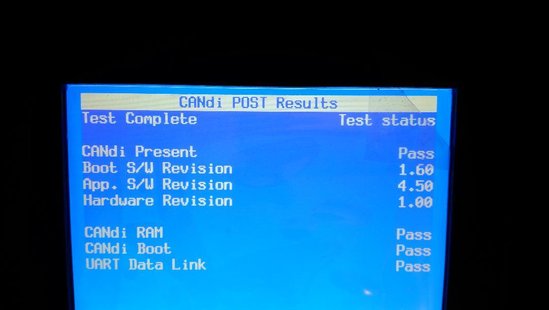

No comments:
Post a Comment