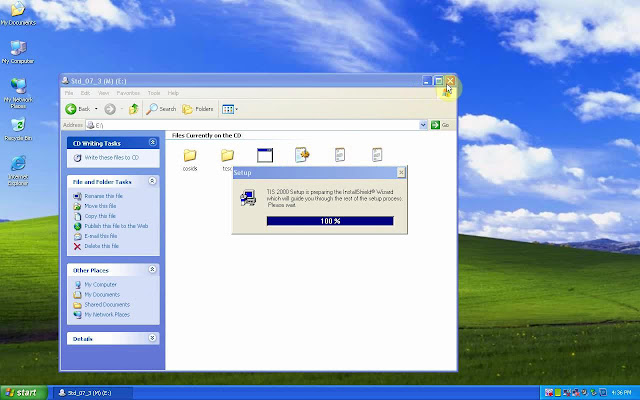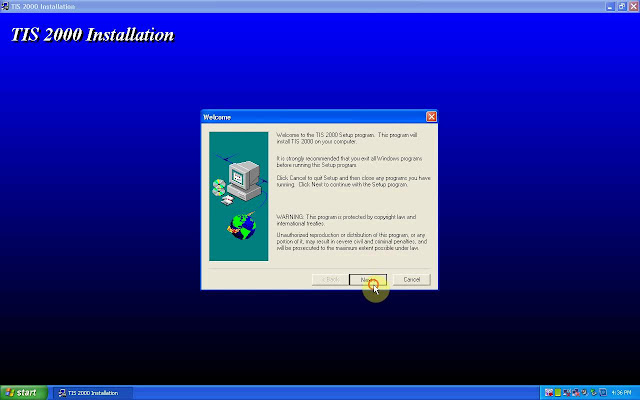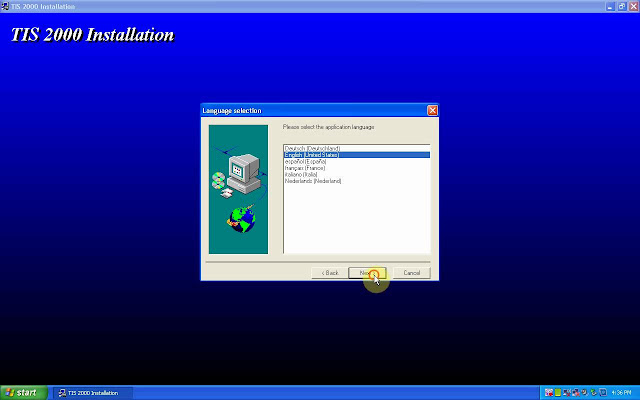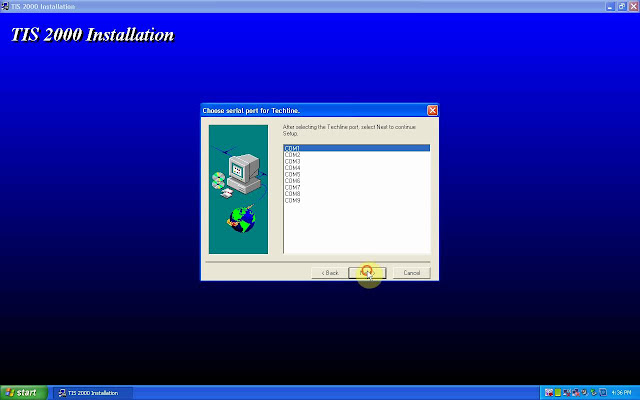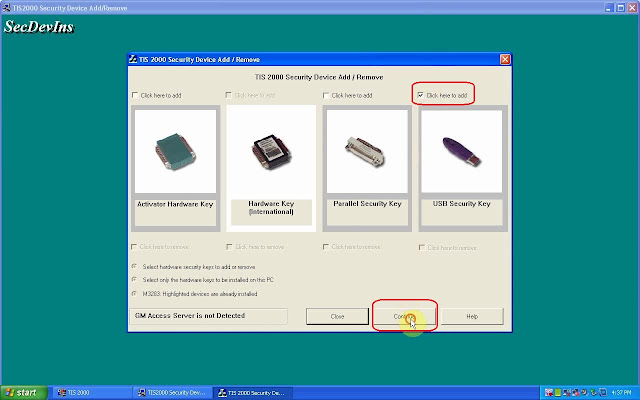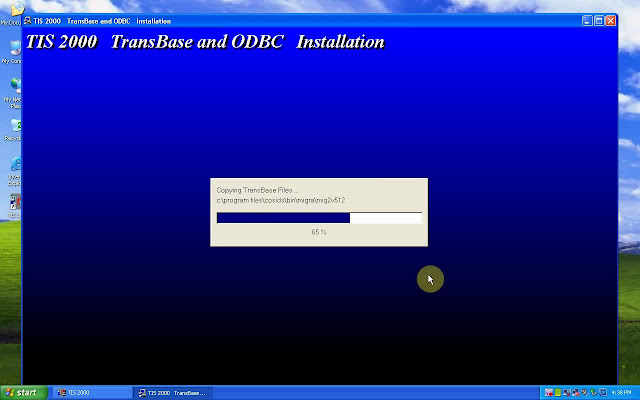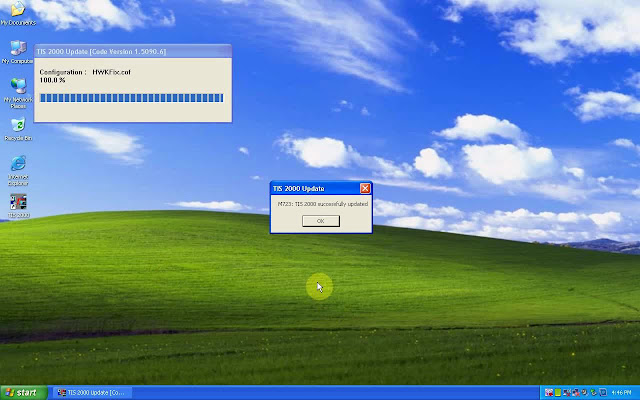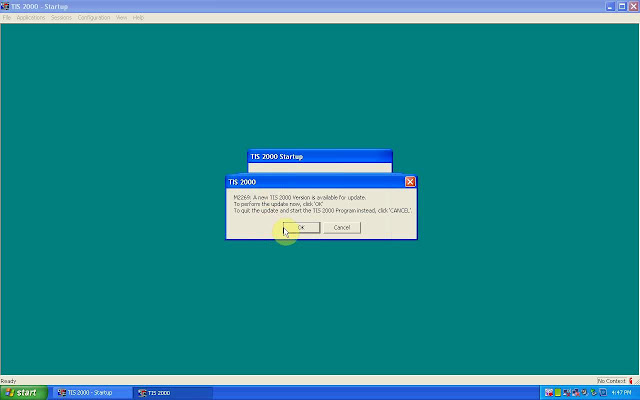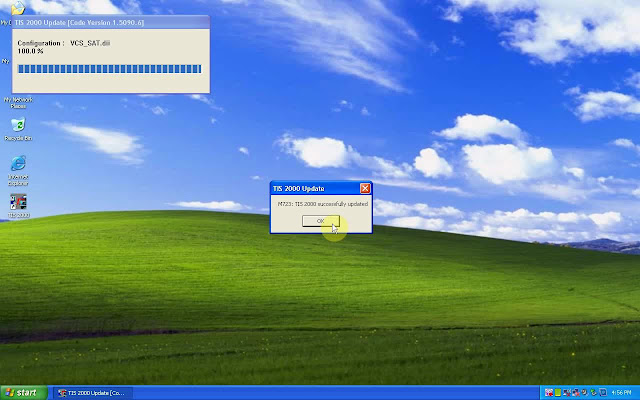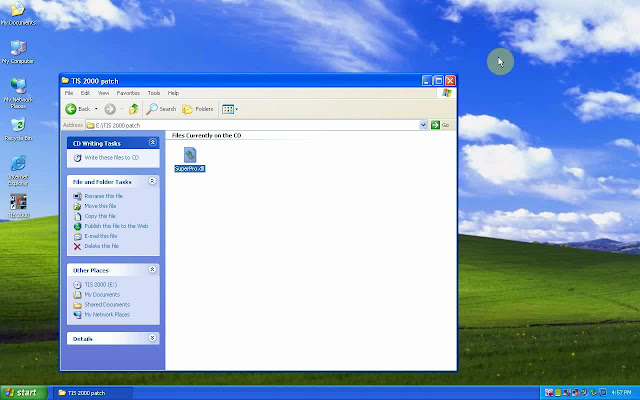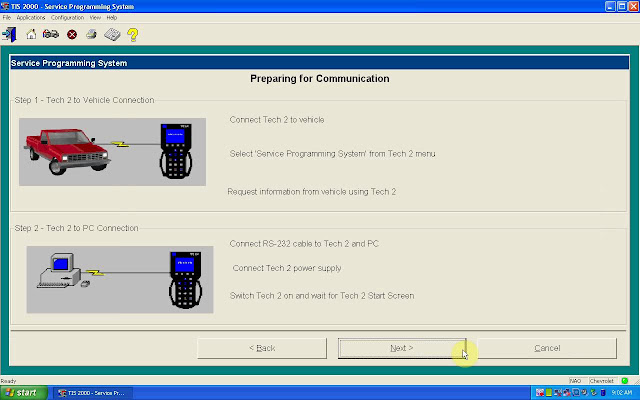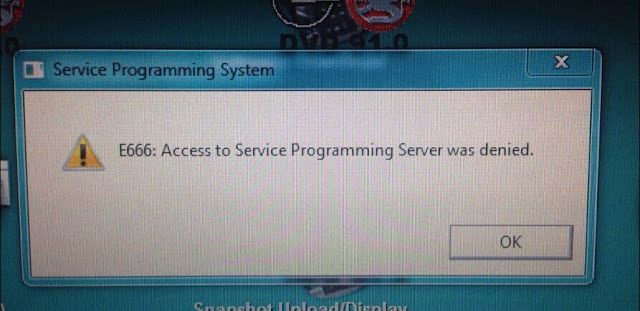Look at One-year Online GM programming subscription:
http://www.obd2shop.co.uk/wholesale/one-year-gm-online-subscription-for-mdi-tech2.html
Contained:
1. Programming: Tech2Win (Tech2 Software Emulator for PC)
2. SPS Programming Software Unlimited VIN
3. Diagnostics: GDS2 (Global Diagnostic System - Global Diagnostic Package), offline
Compatible with:
GM MDI
GM Tech2
VXDIAG VCX Nano GM
VCMII
other J2534 devices
Remote make online programming:
Within one year, the dealer will arrange engineers to help remote make online programming via Teamviewer.
Note: Please keep using on one laptop, otherwise account will be blocked.
Watch video on GM SPS programming procedure:
The above source of One-year Online GM programming subscription is the value of money. please read the following paragraphs and you will agree with me:
GM Diagnostic software you can install it ( Tech2win and GDS2 but SPS Programming needs a different subscription ( at least in opel-infotech ) and it can be done only online. NO offline.
Go in their official page. Choose Register and follow the steps.
SPS PROGRAMMING is ONLY ONLINE
For Europe you have to:
1. Register in opel-infotech.com or vauxhall-infotech.com
2. Buy a subscription
a. Chevy SPS Programming 35-40€/2 hours
b. OPEL SPS Programming 35-40€/2 hours
c. CHEVY GDS2 - 120€/year
d. OPEL GDS2- 120€/year
e. OPEL TECH2WIN OPEL- 125€/3 months
f. CHEVY TECH2WIN HHR 125€/months
For each subscription, you have to pay a subscription and a fee
When you will buy the first time a subscription you have to buy a subscription you will also have to pay 35€+ fees more.
I think I don't pass anything because I write from my memory.
If you will use the Search button you will find software's to install it in normal/native windows.
But you will need a license.
If you are using Global Tis v32 you can install and activate Tech2win and GDS2 in native/normal windows and you don't need to pay any fee.
Tech2win do not cover any SPS Programming
GDS2 do not cover any SPS Programming
3. Tech2win do not support SAAB
Only GDS2 cover SAAB between 2010-2012
For SAAB you need Tech2 handheld tool
There is a patched SAAB PCMCIA for Tech2win but this will not work well but only (maybe) in 9-3 Sport as I remember.
http://blog.obd2shop.co.uk/valuable-one-year-online-gm-programming-with-sps-gds2-tech2win/
Thursday, 27 February 2020
Wednesday, 26 February 2020
How to setup GM Tech2 Tis2000 patch?
This article is on why need to crack Tis2000 software and how to crack TIS2000 for GM / Opel.
Why need to crack GM Tech2 Tis2000?
For GM Opel tis2000: use D630 computer, you can insert the USB dongle to use or use the patch to crack.
For Saab TIS2000: usually use IBM T30, for other computer you may get error message, need to insert the USB dongle, can't use the patch to crack.
How to crack TIS2000 for GM / Opel:
Part 1: Insert CD2.
Insert TIS2000 CD into the computer, open DVD.
Open "AUTORUN" to setup.
Next.
Select language.
Next;
COM1.
Standalone;
NAO;
Tick "Click here to add", then "Continue".
Click on "Ok".
M3311: the program has finished.
Please attach the USB security key to the PC in order to complete the process.
TIS2000 Transbase and ODBC installation.
M723: TIS2000 successfully updated.
Part 2: Insert CD2.
M723: Tis2000 successfully updated.
Part 3: Insert CD3.
Open the cd, then "TIS2000 patch" to copy "SuperPro.dll".
Right-click on "TIS 2000", then "Find "Find target", then paste "SuperPro.dll" here.
Part 4: open TIS2000.
Enter the "Service Programming system".
Done.
Note: If you done by following the above procedure one by one, you won't get error " E666: Access to Service Programming Server was denied".
Good luck
Tis2000 tech support: www.obd2shop.co.uk
Why need to crack GM Tech2 Tis2000?
For GM Opel tis2000: use D630 computer, you can insert the USB dongle to use or use the patch to crack.
For Saab TIS2000: usually use IBM T30, for other computer you may get error message, need to insert the USB dongle, can't use the patch to crack.
How to crack TIS2000 for GM / Opel:
Part 1: Insert CD2.
Insert TIS2000 CD into the computer, open DVD.
Open "AUTORUN" to setup.
Next.
Select language.
Next;
COM1.
Standalone;
NAO;
Tick "Click here to add", then "Continue".
Click on "Ok".
M3311: the program has finished.
Please attach the USB security key to the PC in order to complete the process.
TIS2000 Transbase and ODBC installation.
M723: TIS2000 successfully updated.
Part 2: Insert CD2.
M723: Tis2000 successfully updated.
Part 3: Insert CD3.
Open the cd, then "TIS2000 patch" to copy "SuperPro.dll".
Right-click on "TIS 2000", then "Find "Find target", then paste "SuperPro.dll" here.
Part 4: open TIS2000.
Enter the "Service Programming system".
Done.
Note: If you done by following the above procedure one by one, you won't get error " E666: Access to Service Programming Server was denied".
Good luck
Tis2000 tech support: www.obd2shop.co.uk
Subscribe to:
Comments (Atom)
How to Configure GM MDI 2 Wireless Connection Settings?
This is a guide on how to configure GM MDI 2 Multiple Diagnostic Interface wireless connection settings. 4 steps to easy finish. 1. Connect ...

-
Bleeding ABS on Corvette with GM Tech II by following the next procedure. Perform a manual or pressure bleeding procedure. If the desired...
-
Here is the real experience by our customer Mr.Gary Richardson on GM Tech 2 Scanner . Bought the highest quality version as i didn't w...
-
What's the difference among GM MDI , VCX Nano GM cable & Tech2 , other than price, and what's the similarity? @ Dcasole revie...